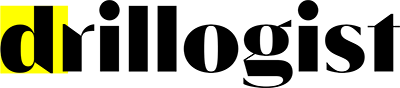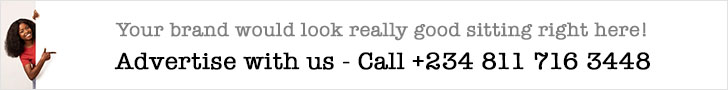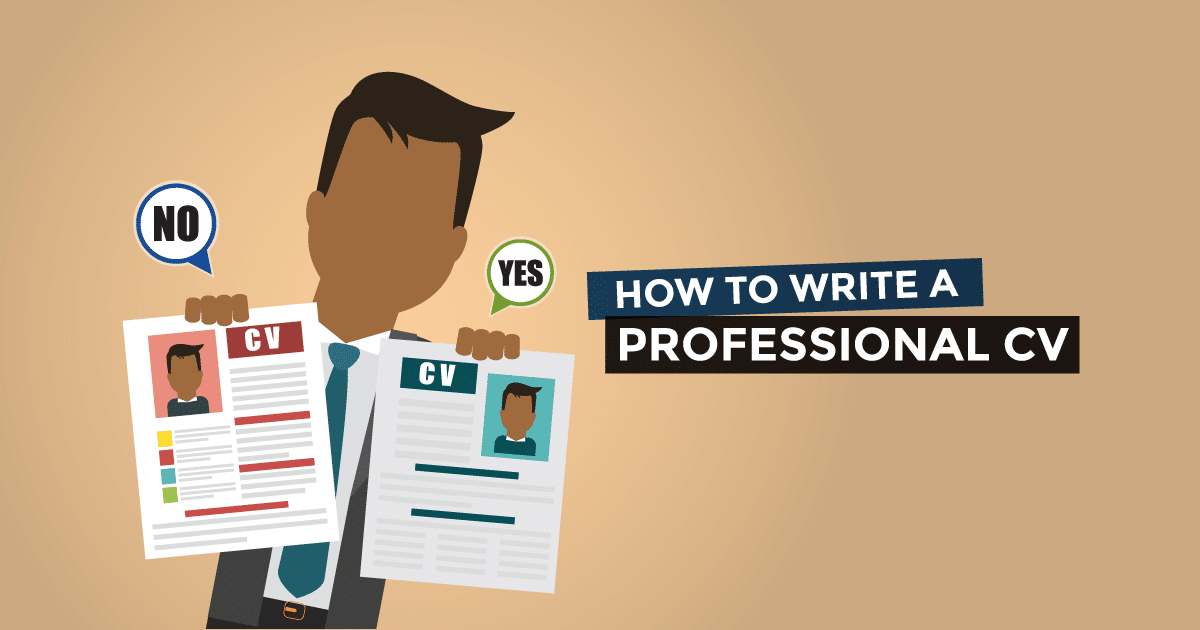
We’ve covered a lot of ground here so now let’s talk about how you can make sure that your resume is optimized for your audience and the software systems that they use.
You are going to have several sections, Name and Contact Information, Experience Summary, Skills and Abilities, Education, Certifications and Training, Chronological Summary of Functional Work History, and Detailed Chronological Work Experience. These sections give you an opportunity to use different keywords or key phrases within the body of your text.
First, do some brainstorming. Make a list kind of job(s) that you are qualified for and that you would like to get:
- Make a list of statements about your top 5 skills/abilities/accomplishments that make you qualified for the position.
- Make a list of the requirements that you think a hiring manager would have for that or those positions.
- Make a list of keywords or key phrases that would be used, then make a list of synonyms or alternate ways of stating those key phrases. Use this list to make sure that you have these words and phrases in your resume.
Write your resume:
- Start off using Microsoft Word or other word processing program that can save as a Word document. Whether you like Microsoft or not, it is what most companies have.
- Turn on spelling and grammar check. There is no excuse for these errors.
- Do not save your document into PDF because often times it will not scan into systems we’ve discussed. Also, if you are going through a recruiter, they will probably want to modify it.
- Do not use headers, footers, and graphics. Sometimes the programs don’t import headers and if you have your name and contact information in the header and the system doesn’t import that in the company has no way to contact you.
- Name and Contact Information: Use your full name, followed by your location. What I would recommend is to use your City, State but not your full address. Do you really want some stranger googling your address and looking at your house? Put all your contact information under your name that at least includes your cell phone and e-mail. It’s kind of odd, but sometimes I go to e-mail a candidate but since their e-mail wasn’t on their resume it wasn’t imported. Example:
- Experience Summary: This is where you talk about where you are now, what you’ve accomplished, and how you got there. This is your ‘elevator pitch’. Use a narrative voice and basically just explain what you have done. This is also a good place to go to your keyword list for positions that you have held. When you do your chronological work history you are going to put in the title or titles that you actually had.
- Skills and Abilities: here you can list out key items that are common to your everyday work, again go back to your keyword list.
- Education, Certifications, and Training:
- Start out with College or High School Degree and year degree was obtained. If you attended college but didn’t graduate you can put something in there like: Texas A&M, 40 hours towards Mechanical Engineering Degree (1996 – 1998)
- List out degrees and certifications, certifying body, and year obtained. Keep in mind that someone might be searching for something specific.
- Summary of Professional Experience: This is optional and used primarily when someone has a long work history and provides an easy way for someone to review your work history. Most of the time it is good to put it in table form. Here is an example:
- You might want to just include that last 10 years of experience. You’ll have the next section that will include your complete work history.
- Under your Title use a standard or common industry title for the function you performed, especially if the company you worked for had an odd title.
- It may be better for you to use the Function/Responsibilities column as a Projects column.
- Detailed Chronological Work History: This is where the meat is.
- Put the dates for the time that you were working for the company. If you had various titles, you can put those titles then the years that you held those titles in parenthesis. This way you can show your work continuity.
- Put in your actual title.
- Detail your experience- what you did and how you impacted the performance of the project. If you worked as a consultant for an operator you should make this known. Often times I find that someone will put in Total when they were actually working through a consultant. If this is the case, you would want to put in XYZ Corp- contracted to Total Angola, or Consultant to Total Angola.
Example
Well, that’s about it, I hope that this has given you some ideas that make your Resume what it’s supposed to be, a marketing instrument that gets you the job that you want.
If you are in the Oil and Gas Industry, please feel free to send me your resume. For candidates that I actively market, I will assist you with re-writing your resume.