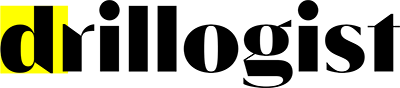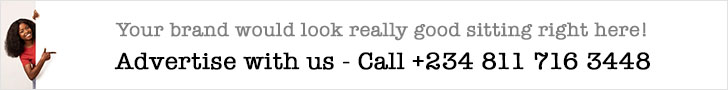Let’s face it — we are all human and we’re all going to make mistakes at work. The best way to apologize is in person. But we can’t always do that.
Email is tricky: the reader can’t see your face and know that you are sincere. So when you are forced to apologize via email, how can you show you are sincere and not look like a crybaby or, even worse, an arrogant jerk who won’t admit their error?
Never underestimate the power of a simple apology. Apologizing can immediately diffuse tension and disarm hostile situations. An apology can also be a great opportunity to show that you fully understand the situation. When you apologize the right way, you can re-establish yourself as a go-to person and expert.
I realize that some people hold to a “never apologize at work” philosophy thinking that an apology is a sign of weakness. But this type of thinking is absurd and could potentially endanger your long-term relationships with others who can influence the future of your career.
Think back to some workplace mistakes that others have made. How many times have you been left thinking, “Wow! They don’t even realize the impact their mistake left on others. They are clueless!” By knowing how to apologize the right way, you won’t be that person.
Here are the five crucial components to a successful apology email.
1. Own your mistake
Clearly stating what went wrong proves that you understand the situation.
If you apologize without naming the issue, it looks like you are just apologizing because that is what is expected of you, and you don’t understand your mistake.
2. Affirm their feelings
You might not agree with how they feel, or even think that they should be feeling that way. But you should acknowledge how they feel.
You must respect their feelings, no matter how uncomfortable it may be for you.
3. Show that you understand your screwup
Don’t try to make any excuses. Leave out the “I don’t usually…” “It may have seemed…” “I didn’t understand…” Nope, just leave it out.
Honestly, unless you are some sort of psycho, your coworkers and boss know that you didn’t intentionally screw up. We all make mistakes. But when you try to make an excuse for your behavior and your mistake, it makes you look weak.
Excuses also open up new arguments and can cause even more anger. Leave all that stuff out.
4. Clearly state how you will correct the issue moving forward
First you need to repair the damage that was done. Work late or come in on the weekend to repair the error. If you aren’t willing to go above and beyond to fix the problem, your apology won’t mean much. State clearly what you are doing to fix the current situation.
Then state what you will do moving forward to prevent future problems.
If you are unsure, ask, “What else can I do to help resolve this situation?” Don’t assume that you always know the next best step.
5. Keep it simple
The key to effectively apologizing in an email is simplicity! Too often apologies are derailed by unnecessary explanation or over-effusiveness. Keep your email short and sincere.
And it never hurts to have someone else read over it before you hit send!
A few words of caution about apologies
- Don’t be over-effusive. Being “soooooo sorry” weakens what you have to say and it puts you in a bad light.
- Don’t think that apologizing is a “Get Out Of Jail Free” pass — there will probably still be more fallout from your mistake, or a heap of work to make up for it.
- Don’t apologize while you are still really angry. You could come off as defensive and lose perspective of the situation. It is better to wait until you cool off, than to shoot off an apology that is really just a cover for you to rant about how mad you are that you got chewed out for your error.
Sample apology email
Still wondering how to word your apology email? Here’s an example.
Bill,
I just wanted to take a minute and apologize for the faulty data I included in the TPS Report. I know you and the rest of the team are frustrated by the project delay this has caused.
To help resolve the issue, I worked last night and this morning to pull the correct data. Moving forward, I have spoken with the database team about renaming the database fields so that they are more clear, and the data cannot be confused by myself or other employees.
I want to resolve the project delays as quickly as possible. What else can I do to help make up for my error?
Sincerely,
Peter