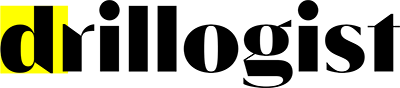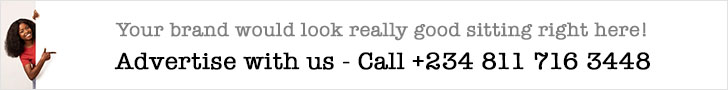Workplace productivity hacks to improve your performance and career prospects!
If you are looking to outperform your last performance review you can always start today and implement these proven workplace productivity hacks that will guarantee better results for you every single time you use them.
Improvement in your productivity in the workplace mark the difference between being an achiever or being an underachiever. Let us take a quick look at these hacks.
Stand-Up Meeting workplace productivity hacks
In a recent article, we shared how to ensure your workplace meetings don’t impact negatively on your productivity at work. Stand-up meetings are a good way to curtail long meeting times. They carry with them a sense of urgency with a set agenda so that you and your colleagues can return back to implementing other important things as soon as possible.
Get Your Routine
An important workplace productivity hack is to get yourself a routine that works. Ensure you figure out how to kick off your morning tasks as well as the specific task you begin and end your day with. You should also pay attention to when you respond to email communications or reach out to colleagues and clients over the phone. When you ensure your routine is cast in stone, being disrupted will prove harder.
Micro-Productivityworkplace productivity hacks
Being micro-productive is a one step at a time’ strategy that ensures you break tasks into smaller milestones to successfully complete your project and tasks. According to productivity coach and speaker, Melissa Gratias, “breaking tasks down helps us to see large tasks as more approachable and doable, and reduces our propensity to procrastinate or defer tasks because we simply don’t know where to begin.” Get micro-productive as soon as possible!
Use Technology
Use technology but don’t let technology use you. Apps like Google tasks and Trello can help you schedule and monitor your progress through each workflow. You can add times and dates for deliverables with alerts that help you monitor them from start to finish.
You Can Say No
A colleague walks over to your desk or emails you with a request that disrupts your current task or workflow. In such a case, you do not always have to oblige. You should never do this rudely or come off as not being a team player. However, you should ensure you communicate your reasons clearly. In most cases, if the request comes from a senior colleague or if the task is a matter of urgency, communicate how it affects your present deliverables before you proceed to accept it. Take control of your own workflow and don’t let others dictate it.
Avoid Your Smartphone Notificationsworkplace productivity hacks
The little flickering light on your smartphone can be a curse to your productivity. Put your smartphone away and avoid checking every single time your phone beeps. Remember that the chats and the funny gist can always wait for you to catch up on them at a more relevant time.
Don’t Multitask
The issue of multitasking is quite controversial for many professionals. Some believe it works for them while others aren’t sure about working on several things and completing only a few. Many research and surveys have shown that multitasking does not make you as productive as you may think. Try and complete one task before moving on to another.
Final Thoughts
Personal development and training would ensure you consistently improve your workplace productivity. Aligning yourself with these hacks is quite straight-forward if you start now and build on creating new habits. Get in line, make it your routine and watch your productivity soar.